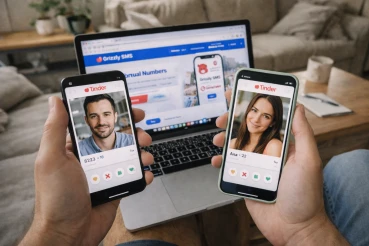Service selection
All services
Whatsapp
Search (2 384)
Country selection for Whatsapp
All countries
Top countries 
Quantity 
Price 
Philippines
from $ 0.6
5522 qty
Quantity
|
Price
|
| Available 40 qty | |
| Available 1981 qty |
Colombia
from $ 0.25
4239 qty
Quantity
|
Price
|
| Available 20 qty | |
| Available 20 qty |
Indonesia
19815 qty
Italy
from $ 2.9
31208 qty
Quantity
|
Price
|
| Available 20 qty | |
| Available 12 qty |
France
from $ 2.8
4309 qty
Quantity
|
Price
|
| Available 20 qty | |
| Available 20 qty |
Sweden
from $ 0.94
1782 qty
Quantity
|
Price
|
| Available 90 qty | |
| Available 24 qty |
USA
from $ 0.88
8154 qty
Quantity
|
Price
|
| Available 20 qty | |
| Available 2106 qty |
Japan
890 qty
Thailand
from $ 0.53
5051 qty
Quantity
|
Price
|
| Available 60 qty | |
| Available 1892 qty |
United Kingdom
from $ 0.5
6731 qty
Quantity
|
Price
|
| Available 103 qty | |
| Available 20 qty |
Australia
from $ 6
6181 qty
Quantity
|
Price
|
| Available 699 qty | |
| Available 32 qty |
Canada
from $ 0.4
48332 qty
Quantity
|
Price
|
| Available 20 qty | |
| Available 40 qty |
Bahrain
932 qty
Turkey
18261 qty
Qatar
11672 qty
United Arab Emirates
11393 qty
Slovakia
1612 qty
Oman
5257 qty
Guatemala
3359 qty
Slovenia
8195 qty
Cyprus
1815 qty
Lebanon
1064 qty
Austria
from $ 3.4
856 qty
Quantity
|
Price
|
| Available 20 qty | |
| Available 40 qty |
Kyrgyzstan
1743 qty
Kazakhstan
from $ 0.8
3278 qty
Quantity
|
Price
|
| Available 20 qty | |
| Available 1422 qty |
Bosnia and Herzegovina
442 qty
Jordan
477 qty
Tajikistan
2249 qty
Saudi Arabia
from $ 0.6
9557 qty
Quantity
|
Price
|
| Available 2390 qty | |
| Available 1100 qty |
Ecuador
294 qty
Israel
1786 qty
Kuwait
1614 qty
Jamaica
1130 qty
Botswana
from $ 0.3
243 qty
Quantity
|
Price
|
| Available 7 qty | |
| Available 59 qty |
Nepal
1838 qty
Lesotho
423 qty
Cuba
659 qty
South Sudan
157 qty
Barbados
180 qty
Guinea-Bissau
388 qty
Mauritania
1798 qty
Dominican Republic
1491 qty
Trinidad and Tobago
656 qty
Central African Republic
764 qty
Bahamas
178 qty
Norway
1605 qty
Dominica
179 qty
Rwanda
888 qty
Portugal
from $ 0.53
2063 qty
Quantity
|
Price
|
| Available 20 qty | |
| Available 21 qty |
Azerbaijan
6636 qty
Mongolia
1419 qty
South Korea
194 qty
Germany
from $ 2.55
1926 qty
Quantity
|
Price
|
| Available 20 qty | |
| Available 20 qty |
Albania
933 qty
Poland
4774 qty
Pakistan
from $ 0.55
2636 qty
Quantity
|
Price
|
| Available 20 qty | |
| Available 2462 qty |
Panama
1398 qty
Spain
from $ 1.9
2245 qty
Quantity
|
Price
|
| Available 20 qty | |
| Available 20 qty |
Bangladesh
2274 qty
Belgium
1989 qty
Afghanistan
from $ 0.52
1568 qty
Quantity
|
Price
|
| Available 60 qty | |
| Available 20 qty |
Mexico
from $ 0.53
41139 qty
Quantity
|
Price
|
| Available 2425 qty | |
| Available 20 qty |
Egypt
2039 qty
Netherlands
from $ 1.03
6903 qty
Quantity
|
Price
|
| Available 20 qty | |
| Available 20 qty |
Belarus
827 qty
Czech Republic
2385 qty
Romania
from $ 1.06
2606 qty
Quantity
|
Price
|
| Available 20 qty | |
| Available 40 qty |
Latvia
from $ 0.6
31075 qty
Quantity
|
Price
|
| Available 40 qty | |
| Available 20 qty |
Denmark
1479 qty
Gabon
1742 qty
Tanzania
2250 qty
Hong Kong
from $ 0.9
2982 qty
Quantity
|
Price
|
| Available 40 qty | |
| Available 942 qty |
Ivory Coast
from $ 0.52
184 qty
Quantity
|
Price
|
| Available 20 qty | |
| Available 205 qty |
Salvador
403 qty
Zambia
1215 qty
Cameroon
from $ 0.44
2132 qty
Quantity
|
Price
|
| Available 20 qty | |
| Available 455 qty |
Ukraine
from $ 0.56
2614 qty
Quantity
|
Price
|
| Available 20 qty | |
| Available 20 qty |
Chile
12586 qty
Namibia
448 qty
Switzerland
from $ 1
4421 qty
Quantity
|
Price
|
| Available 778 qty | |
| Available 1025 qty |
Georgia
2033 qty
Honduras
1545 qty
DR Congo
182 qty
Lithuania
1308 qty
Burkina Faso
from $ 0.52
588 qty
Quantity
|
Price
|
| Available 20 qty | |
| Available 223 qty |
Serbia
1183 qty
Bulgaria
1610 qty
Malawi
1262 qty
Malaysia
2560 qty
Togo
1242 qty
Venezuela
1393 qty
Algeria
1526 qty
Brazil
from $ 1.2
7949 qty
Quantity
|
Price
|
| Available 20 qty | |
| Available 2806 qty |
Laos
2218 qty
Argentina
from $ 0.65
1884 qty
Quantity
|
Price
|
| Available 40 qty | |
| Available 20 qty |
Belize
1247 qty
Ireland
2834 qty
Angola
3110 qty
Chad
1432 qty
Estonia
4093 qty
Haiti
874 qty
Uzbekistan
7759 qty
Paraguay
1424 qty
Peru
2411 qty
Sierra Leone
1628 qty
Liberia
1958 qty
Nigeria
1326 qty
Turkmenistan
1131 qty
Greece
from $ 0.8
3834 qty
Quantity
|
Price
|
| Available 20 qty | |
| Available 20 qty |
Sri Lanka
1710 qty
USA (virtual)
from $ 0.33
9086 qty
Quantity
|
Price
|
| Available 647 qty | |
| Available 20 qty |
Yemen
1115 qty
Ghana
from $ 0.43
1146 qty
Quantity
|
Price
|
| Available 34 qty | |
| Available 120 qty |
Morocco
2864 qty
Mali
1418 qty
Monaco
390 qty
South Africa
from $ 0.38
5079 qty
Quantity
|
Price
|
| Available 40 qty | |
| Available 33 qty |
Vietnam
from $ 0.19
35980 qty
Quantity
|
Price
|
| Available 20 qty | |
| Available 4408 qty |
Singapore
609 qty
Kenya
from $ 0.52
2883 qty
Quantity
|
Price
|
| Available 770 qty | |
| Available 150 qty |
India
from $ 0.73
31811 qty
Quantity
|
Price
|
| Available 20 qty | |
| Available 40 qty |
American Samoa
94 qty
Andorra
20 qty
Anguilla
257 qty
Antigua and Barbuda
44 qty
Armenia
1671 qty
Aruba
1388 qty
Benin
from $ 0.52
1622 qty
Quantity
|
Price
|
| Available 20 qty | |
| Available 801 qty |
Bermuda
95 qty
Bhutan
433 qty
Bolivia
1762 qty
Brunei Darussalam
225 qty
Burundi
1118 qty
Cambodia
2709 qty
Cape Verde
1503 qty
Cayman islands
161 qty
Comoros
617 qty
Costa Rica
1283 qty
Croatia
1402 qty
Djibouti
181 qty
Equatorial Guinea
476 qty
Eritrea
1158 qty
Ethiopia
1322 qty
Finland
1690 qty
French Guiana
514 qty
Gambia
1340 qty
Gibraltar
478 qty
Greenland
90 qty
Grenada
177 qty
Guadeloupe
1412 qty
Guinea
1278 qty
Guyana
1091 qty
Hungary
1314 qty
Iceland
1514 qty
Iran
238 qty
Iraq
2555 qty
Kosovo
504 qty
Libya
1376 qty
Liechtenstein
429 qty
Luxembourg
1301 qty
Macao
1716 qty
Madagascar
549 qty
Maldives
1354 qty
Mauritius
1888 qty
Moldova
2885 qty
Montenegro
1399 qty
Montserrat
343 qty
Mozambique
1664 qty
Myanmar
5827 qty
New Caledonia
207 qty
New Zealand
from $ 2.7
2462 qty
Quantity
|
Price
|
| Available 770 qty | |
| Available 20 qty |
Nicaragua
1523 qty
Niger
1295 qty
Niue
230 qty
North Macedonia
647 qty
Palestine
233 qty
Papua New Guinea
1181 qty
Puerto Rico
403 qty
Republic of the Congo
1386 qty
Reunion
488 qty
Saint Kitts and Nevis
1623 qty
Saint Lucia
445 qty
Saint Vincent
382 qty
Samoa
500 qty
Sao Tome and Principe
1491 qty
Senegal
2595 qty
Seychelles
1229 qty
Sint Maarten
94 qty
Somalia
222 qty
Suriname
1624 qty
Swaziland
1112 qty
Syria
540 qty
Taiwan
546 qty
Timor-Leste
1566 qty
Tonga
406 qty
Tunisia
1349 qty
Uganda
1539 qty
Uruguay
384 qty
Zimbabwe
1185 qty