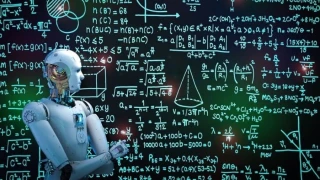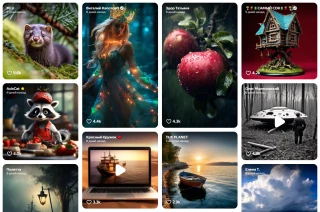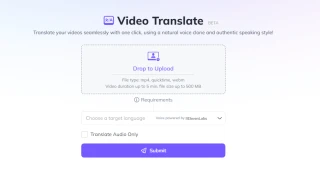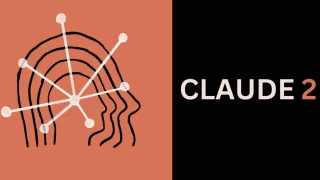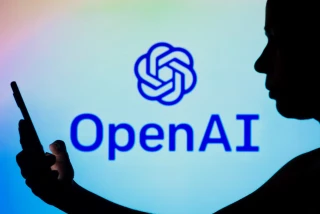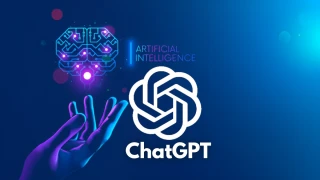Neural network artist: how to use Midjourney?
Today, you will not surprise anyone with colorful and unusual images, created by an artificial intelligence. The Internet is full of pictures made by neural networks according to descriptions of users or even combined from several ones. But in order to fully appreciate the possibilities of such services, it will be useful to learn how to use Midjourney in practice. This is exactly what this article is about.
How to use Midjourney: getting access

For ordinary people, the use of this service is provided through the Discord. How to use Midjourney? Here is a detailed guide:
- Log in to your Discord account (or create it using a virtual number if you haven't registered in the messenger yet). You can use both the application and the browser version;
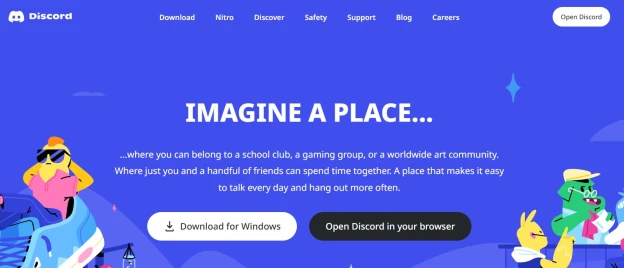
- After authorization, you need to follow the invitation link. You can find it on the Midjourney website orhere;

- You will find yourself in a public chat, where pictures will be generated in real time upon requests from all users. To view your pictures in a separate window, click on "Mail / Mentions" in the upper right corner of your personal Discord account.
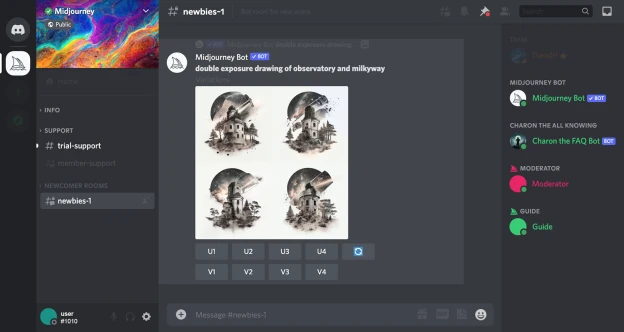
How to use Midjourney Discord more effectively? You should add it to your server. Then you will not see the work of other users and can easily interact with the neural network. Just click on the bot in the list on the right, then select “Add to server”. For the service to work, it doesn’t matter where you use it from.
Midjourney neural network: how to use the settings

To start setting up work with the bot, select any of the newbies chats (with any number, it doesn't matter). And then write the settings command and press Enter. You will see a list of available options. To understand how to use the Midjourney bot, try out the different settings: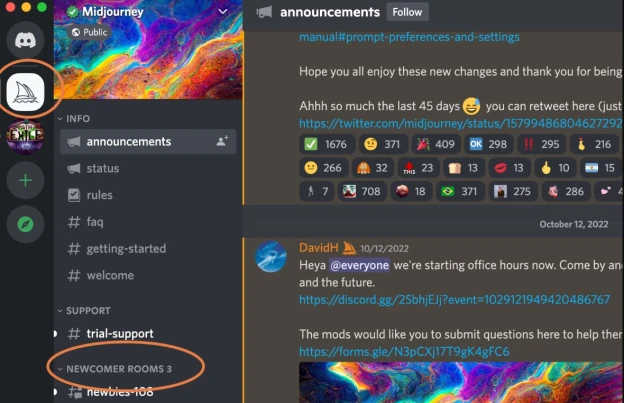
- Engine version. The higher the number, the newer it is. There are also test options and an engine for photographic pictures;
- Image quality. The higher it is, the longer it takes to generate images. Choose the optimal option;
- Image enlargement algorithm. Here you can adjust the image detail;
- Styling level. The standard level will allow you to get an image that is as close to reality as possible. If you choose advanced levels, then the neural network can generate something completely fantastic;
- Processing mode. How to use Midjourney for free? Choose instant mode. Option without a counter - relax mod, requires a paid subscription;
- Access mode. The free version is public. Privacy requires a subscription.
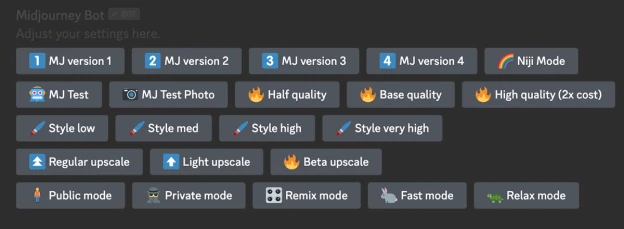
After choosing the options, use the imagine command and write any word in the prompt. You just have to agree to the standard terms of use of the service and you can go directly to creativity.
How to work with Midjourney: generating the first picture

Everything is very easy: enter description words in English and choose from 4 options generated in a couple of minutes. How to work with Midjourney further? The U and V buttons will appear below the received images. The first one is responsible for changing the image resolution. The second provides additional versions to the selected picture. After selecting the appropriate option and trying to change its resolution, the following options appear: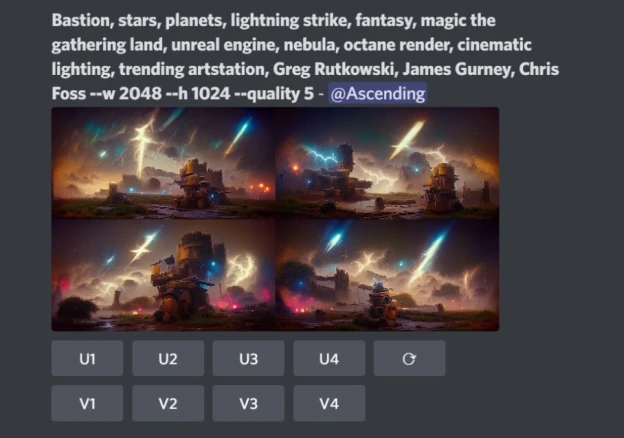
- Make Variations. Getting new images associated with the selected option;
- Light / Beta Upscale Redo. Options for changing the size of the picture (resolution, details);
- Web. Uploading an image to your personal gallery on midjourney.com. How to use this service is up to you.
Remember that the more description words are given to generate the picture, the less hope that all will be taken into account by the neural network. Descriptions should be separated from each other by a comma and it is better not to use more than 6 at a time.
How to use Midjourney: avatar, image combining, wallpaper

A smart service has a number of commands and procedures that make it easier to work with it, as well as integrate with other sites. For example, with social networks and other resources where images can be stored. This information will help you to understand how to work with Midjourney:
- Create an avatar. First you need to activate Remix mode via the settings command. This is necessary to start working with ready-made pictures and styling them as avatars. Next you need to:
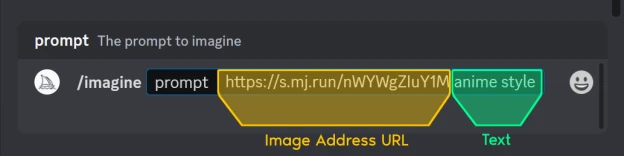
- specify a link to a photo on the Internet (for example, to Vkontakte page);
- enter the required photo processing parameters (description words), under which your image will be stylized. For example, you can depict a person in a photo under Marwel, Star Wars, DC, Pirates of the Caribbean and cartoon characters.
- Combine the pictures. Here's how to use Midjourney for free to create a hybrid image:

- settings, Remix mode;
- indicate two links to the pictures required for crossing. For example, movie characters from different universes to get one with common features;
- Wallpaper (high quality images). When creating an image generation request with the imagine option, use the optional --wallpaper. The result can be sent directly to your desktop. Request example:/imagine Russian nature:: -- wallpaper.

How to use Midjourney free with other additional options? Just write the main request, then two “:” characters in a row and choose one of the following options:
- --w – image width in pixels;
- --ar <x:y> – image aspect ratio, for example 1200:800;
- --h – image height in pixels;
- --no - specify items that should not be on the finished image. For example, no rain - there will be no traces of rain in the picture;
- --quality <x> – image quality scaling. X can take values 0.25, 0.5, 1, 2, 5;
- --stylize <x> – choice of styling option. Available parameters are 625, 1250, 20000 and 60000;
- --stop - stop the process of creating a picture;
- --video – generation of a video recording of the image creation process;
- --chaos <x> – the higher x (from 0 to 100), the less similar the pictures will be;
- --test --creative - Add your creativity to your images. In other words, the neural network will subject the result to artistic processing.
How to use Midjourney for free: tips

Here are some practical tips to help you to use Midjourney on Discord even more efficiently:
- First of all, choose the central object of your future masterpiece. Or multiple objects;
- Now think about the details that will surround the central object (textures, colors, style, environment, etc.);
- Set the optimal image dimensions according to your needs.
Here you will learn how to use Midjourney unlimited. There are typical commands and parameters, combined into groups.
To save the received picture, you need to click on it in the chat and activate the "Open original" link. There you can save it in a good quality. You can also send an image in a Discord message. Viewing your generated images is available from the gallery on midjorni.com after authorization through Discord.
How to enjoy Midjourney for free forever?

Since registration in the neural network takes place through a popular messenger (which requires linking a phone number), and one profile has a free generation limit of 25 images, a paid subscription is required to use the service effectively (from $10 per month and more). But how to use Midjourney forever for free?
We found one option: you only need an inexpensive virtual number, to which you will register a new Discord account. We recommend “Grizzly Sms” numbers for these reasons:
- low prices for SMS;
- receipt guarantee;
- a wide choice of numbers for any sites from operators of all countries of the world;
- convenient payment methods;
- attractive loyalty programs for bulk customers;
- there are always a lot of free numbers (it’s clear how to use the Midjourney forever for free - after the limit of 25 pictures is exhausted, just take a new number, register a new account and get the next 25);
- high speed of the service, thoughtful interface and quick support chat.
Here you will find instructions on how to create a new profile on Discord using an SMS activator.