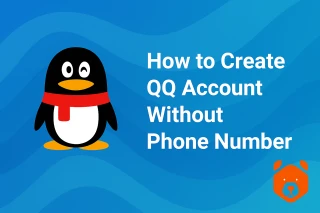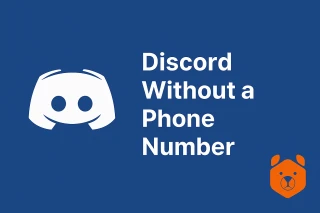How to turn off TikTok privacy restrictions
TikTok is a service for creating and viewing short videos, which has “conquered” the entire world. This app from the Pekin company ByteDance is oriented towards all age groups. That involves special settings for minors. According to the agreement, it is allowed to register on this platform from the age of 13. In 2024, all accounts belonging to users under the age of 15 automatically got a private status. That is followed by displaying such a message: “This setting is restricted by TikTok to protect your privacy”. Let us try to find out in more detail what happened and how to resolve the problem mentioned.
Did you fail to change the settings? Do you want to create a new or an additional profile on this platform? The Grizzly Sms store offers to buy a virtual number to sign up for TikTok from 8 cents.

Disadvantages of a private account
Аn under-age profile imposes the following limitations:
- the videos published will be available to friends only;
- such a user cannot be found via a general search form, he cannot get into the recommended list.
- such a user cannot view many videos.
One must also mention as a separate point that such an account will constantly receive numerous notifications. The restrictions specified are the key reason why users often search for how to disable restricted mode on TikTok. It is not so difficult.
How to take TikTok off restricted mode – instructions
To get access to the entire range of opportunities offered by this platform, you should take the following simple steps:
- Open the “Settings” menu in your account. For that, click on the icon with three dots at the top of the screen.
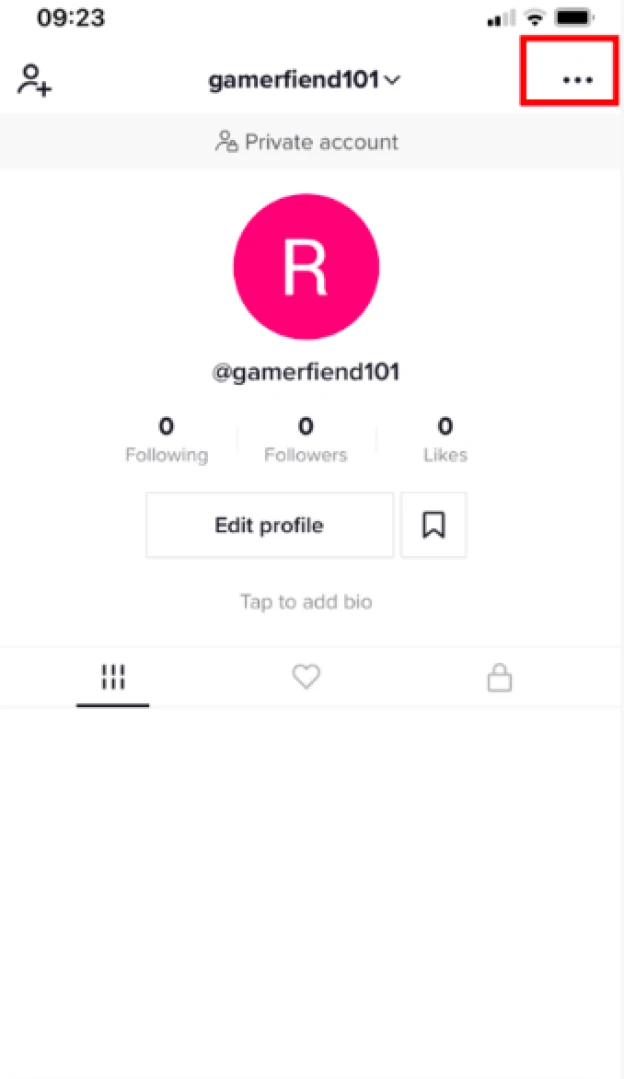
2. Choose the “Digital Wellbeing” tab.
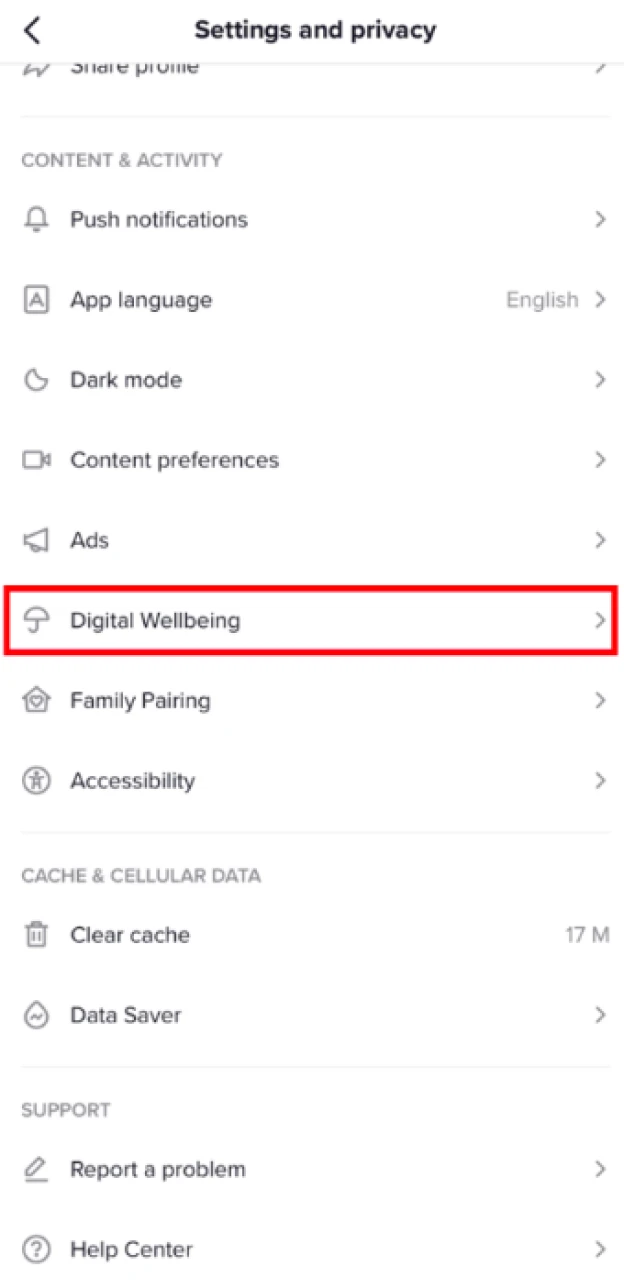
3. Now, you can turn off restricted mode TikTok. Click on the corresponding button to continue.
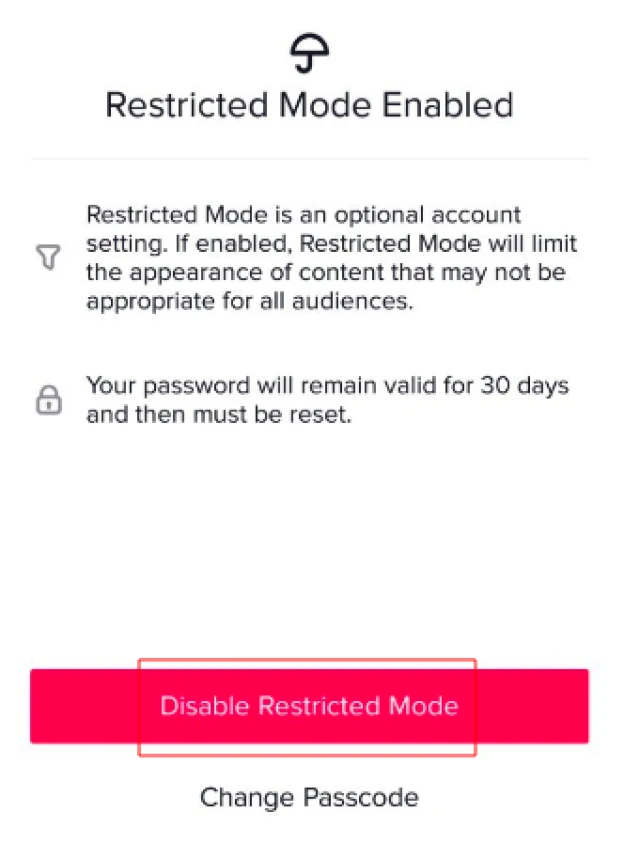
4. You are required to enter a passcode to complete the action.
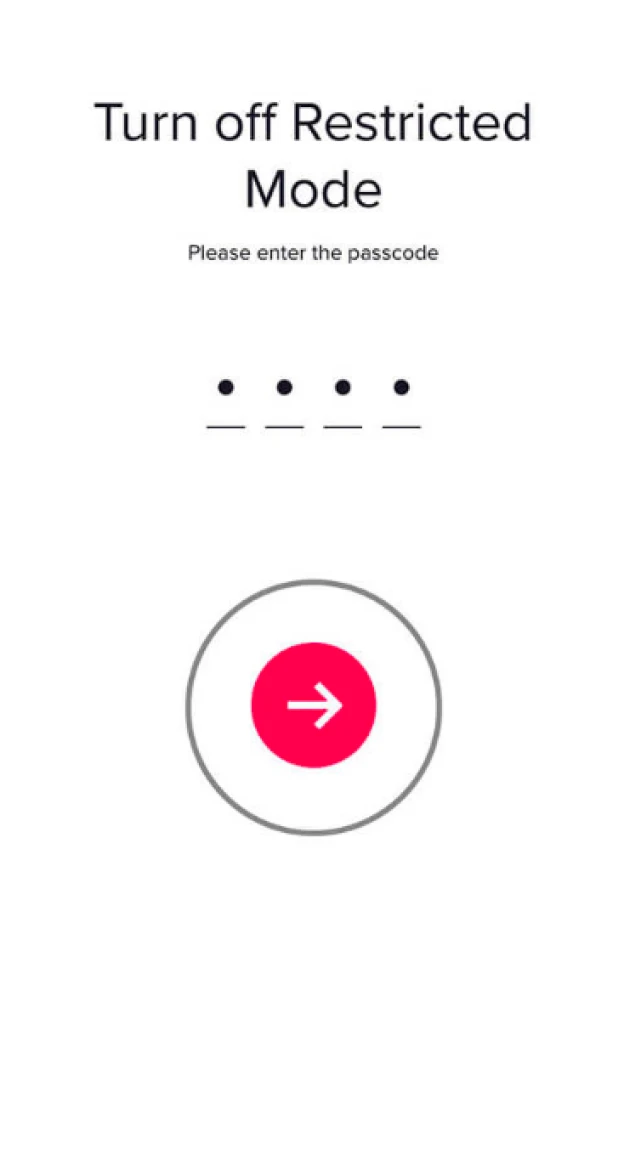
So, we’ve discussed how to remove restricted mode TikTok. Here, one must highlight that, in some cases, a user can’t get rid of all limitations. Some of them will stay in force for juniors. In such situations, we can recommend one get an extra or a new profile, where one must specify the age of above 18.
How to create a profile on TikTok via Grizzly Sms
Familiarize yourself with our step-by-step guide:
- Register at the Grizzly Sms store to purchase a virtual number. You need only to enter your electronic address or use your data from social networks (the information is imported with one click).
2. Choose the “Top up balance” point in the upper part of the personal cabinet menu.
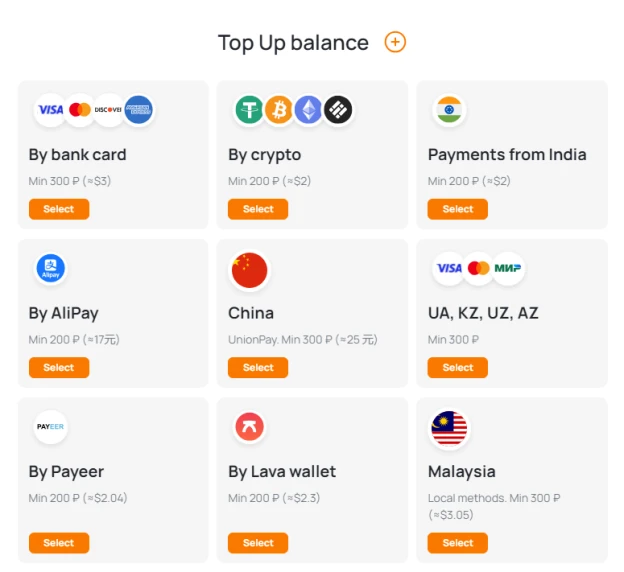
3. Specify the payment method. It is permissible to transfer even small sums. One must enter the sum in the corresponding line and, afterward, press the “Pay” button.
4. Go to our store selling virtual numbers. In the first field, select the number, then the country. If you do not want to scroll the long list down, you can just type the names needed, afterward, the system will offer the match.
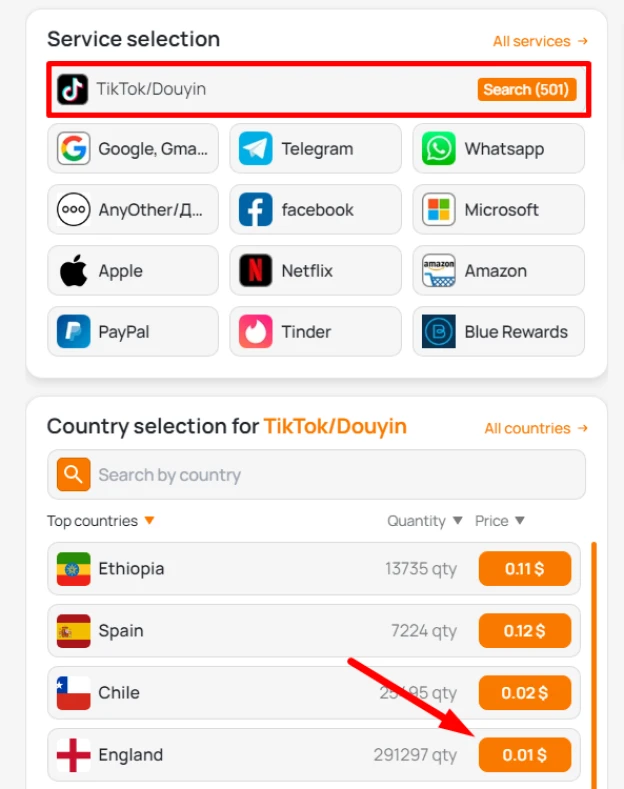
5. So, you have a virtual number at your disposal, which does not differ from the real one in what concerns SMS receipt. Go to the TikTok app or website for registration. Insert the phone number bought and press the “Next” button. This time, do not forget to set the age, which is higher than 18, otherwise, the system will impose a private status on your account by default.
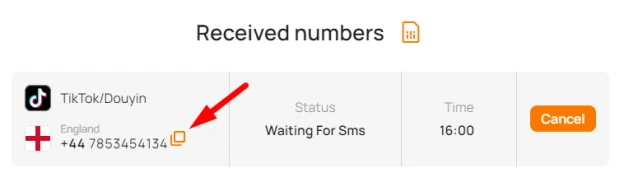
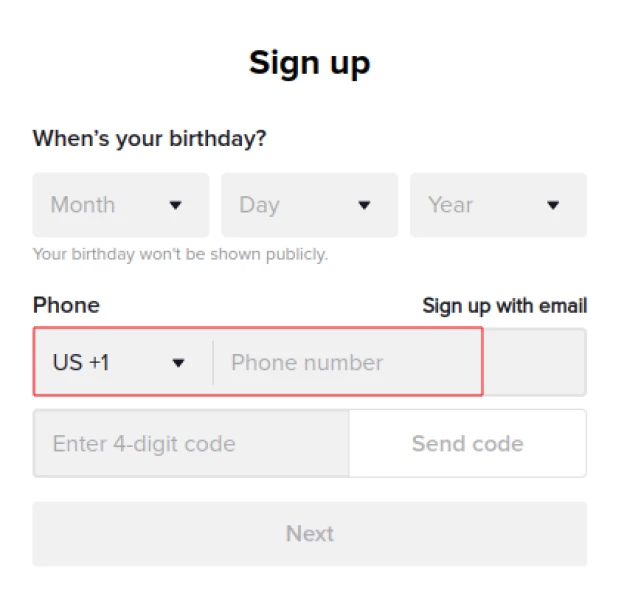
6. An SMS message will arrive at the personal cabinet on the Grizzly Sms service. Open the message and copy the confirmation code. Afterward, paste it into the corresponding line in the registration window. Now, your profile has passed the verification by phone number, and you can proceed to fill in the personal information.
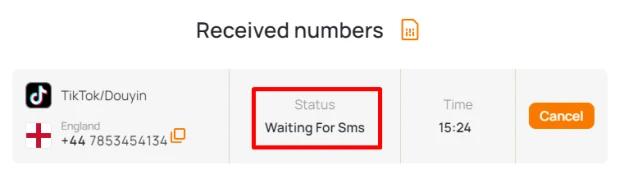
So, we’ve told you in detail how to change restricted mode on TikTok or to make a new profile if adjusting the setting is not relevant.
This article is provided by Grizzly SMS. Haven’t used our services yet? Then it's time to fix that!
Grizzly SMS is a simple way to get a virtual number for verification on 500+ platforms. Try it today and experience all the benefits!