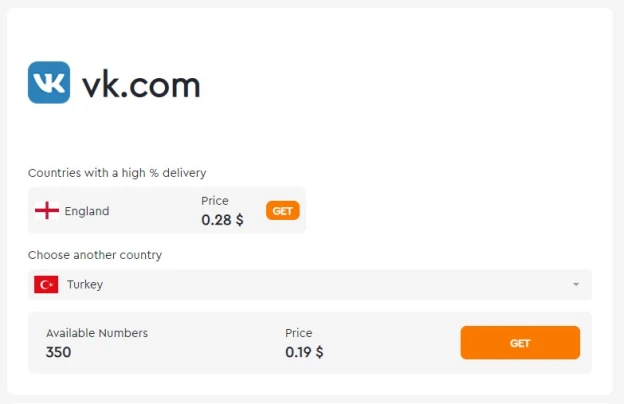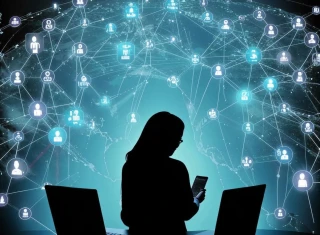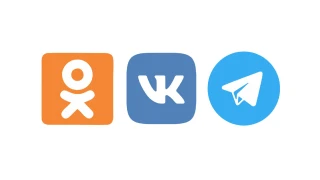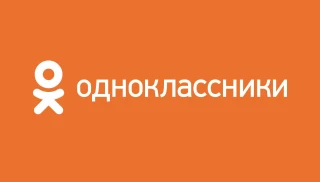Nowadays there are practically no Internet services left that do not use SMS activation of new user pages. That is why many are faced with a problem when VK requires to confirm the number. The situation is unpleasant, because it leaves practically no choice. But we know one way out. Pay attention to the “Grizzly Sms” website. It has everything you need for registration on all relevant sites. Here you will find reliable virtual numbers from operators of almost all countries of the world, which will allow you to receive messages and pass any SMS verification. Fast, simple, affordable, 100% anonymous, and with a guarantee.