Google offers a vast ecosystem that includes dozens of services. For user convenience, a single profile is enough to access all services with one click. But what if you need a second Google account or multiple Gmail addresses? Registration requires a mobile phone number. If you don’t have an extra SIM card, you can get a virtual number for registration in Google, Gmail, YouTube at Grizzly SMS at an affordable price.
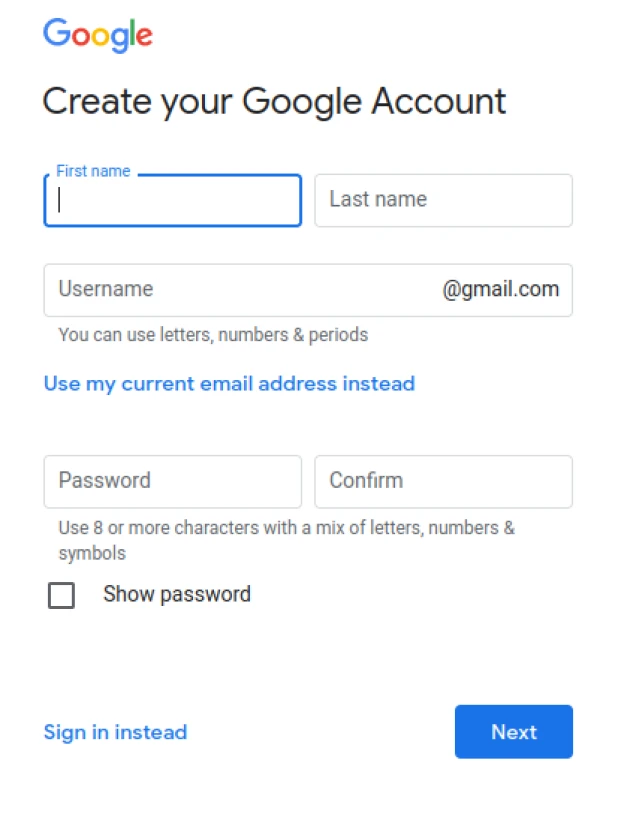
Can You Have Two Google Accounts and Why You Need Them?
Google allows users to create multiple profiles. However, the user agreement prohibits using accounts for spam or other unlawful activities. There are several reasons why you may need multiple Google accounts or an additional Gmail address:
- Separate profiles for work, business, or personal use
- Creating an anonymous account
- Promoting products or services
- The main account has been blocked, and a new one is required
How to Create a Second Google Account and Gmail Using Grizzly SMS – Step-by-Step Guide
The platform’s interface is designed to be as simple and user-friendly as possible. To buy a virtual number for Google, you need to have an account on the website.
1. Register with one of the methods on offer. Import your data from VK, Facebook, or Instagram with one click. And, if you need anonymity, it is enough to enter an email address.
2. In your personal cabinet, press “Top up balance”.
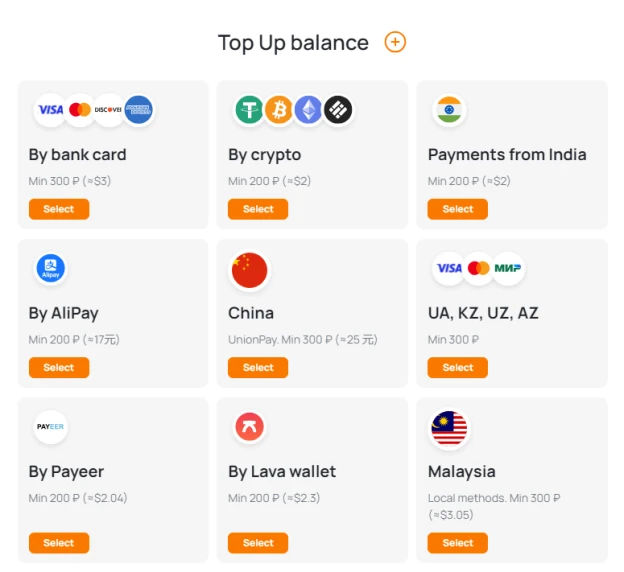
3. You will be offered to choose from several payment systems and will be provided with information about commissions for transactions. Specify the most suitable option and enter the sum.
4. Proceed with purchasing a virtual number. Start by specifying the country, afterward ― the service (in this case, it is Gmail). You do not have to search for a suitable option in the list manually. You can just enter the name of the country and/or the service in the corresponding lines. The system will automatically show you the match.
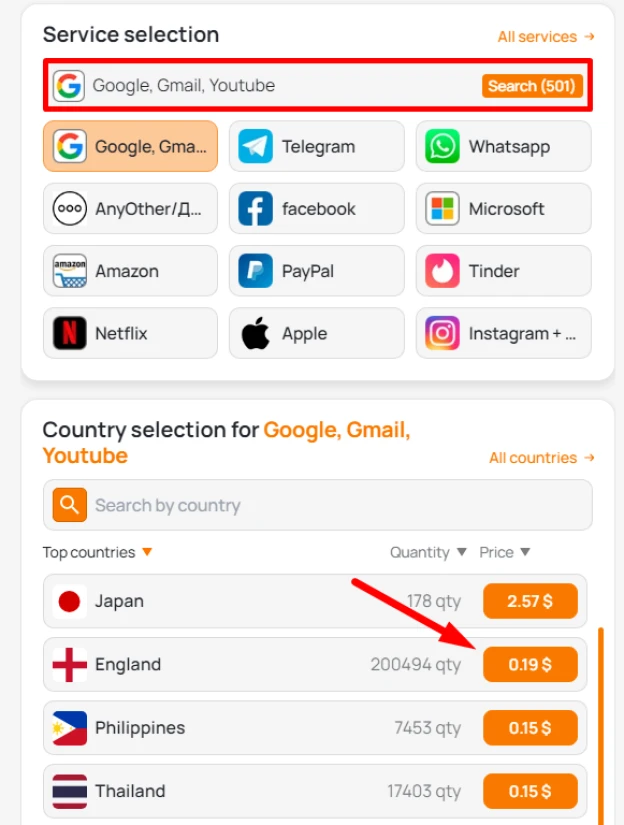
5. When discussing how to create multiple accounts Gmail or Google, we must highlight that it is allowed to buy any quantity of numbers. They will be saved in your personal cabinet. Now, to sign up to Google, pass a standard registration procedure. On the second page, you will be asked to enter your phone number. Instead, paste the virtual number you bought in advance.
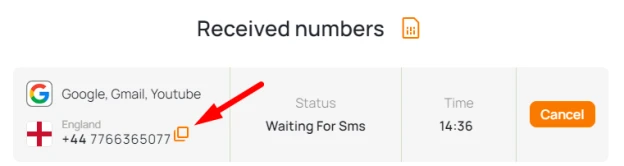
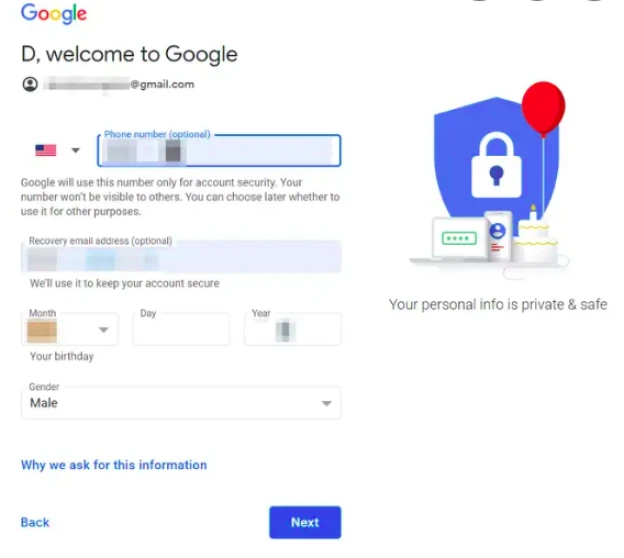
6. You can receive SMS in your personal cabinet on the Grizzly Sms website. You need to copy the confirmation code and paste it into the registration form on Google.
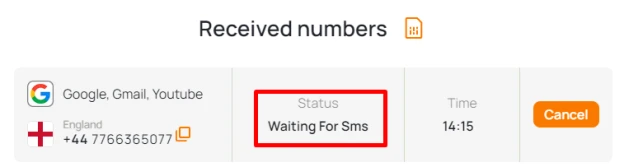
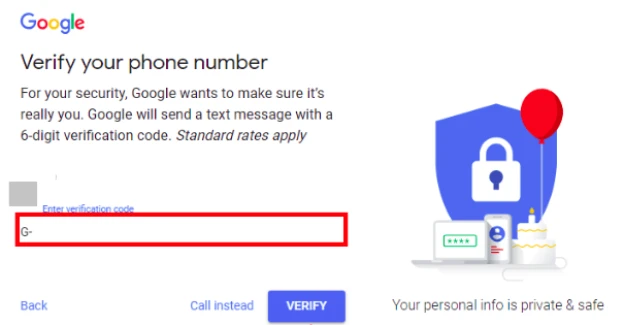
So, we have discussed how to make two Google accounts in detail. Such profiles will not raise any questions on the part of the security department. Thus, the administration of the source will have no reason to block them.
Why should you opt for Grizzly Sms?
Our virtual number service can provide a vast variety of advantages:
- Affordable prices. Our phone number prices are significantly lower compared to offers by our numerous competitors.
- A simple interface. To make a purchase, you will need to make a couple of clicks only.
- Convenient bulk purchases. Do you need a large quantity of numbers? In our catalog, you will always be shown the information about the available quantity.
- Huge choice. You will be offered more than 260 countries and a large number of services.
- Safety. Each number is utilized for registration of a new profile only once, afterward, it disappears from our base. That allows you to get multiple Google accounts without facing any problems related to repeats.
Do you still have any questions about our service or other details of the collaboration? Our manager will answer them in our support chat 24/7.




























































































































































































































