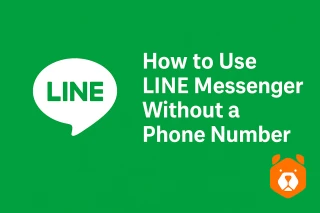How to use Telegram without phone number
Imagine walking into a coffee shop and being asked for your landline number just to order a cappuccino. Sounds ridiculous? That’s exactly how it feels when an app typically requires your phone number just to say "hi" to someone. And Telegram is no exception — or is it?
You’re not alone if you’ve wondered: can you use Telegram without a phone number? The idea may seem like breaking the rules of digital physics, but in reality, there are clever and completely legal ways to use Telegram without phone number verification — and no, you don’t need to hack anything.
This guide will walk you through lesser-known methods to create a Telegram account without phone number, sprinkled with real-world examples and smart user scenarios.
Why Does Telegram Need a Phone Number Anyway?
Let’s decode the logic. Telegram is a messaging app that requires a phone number for initial signup. Whether you’re on iPhone, Android, or desktop, the process starts the same: enter your number, receive a code by SMS or voice, and gain access.
Telegram uses this to:
- Prevent bots and mass registrations
- Allow easy contact syncing with existing users
- Provide a form of identity (albeit minimal)
But here's the thing: while Telegram login without phone number isn’t officially supported, the system doesn’t actually care who owns the number. It just wants to send a verification code.
That opens the door for alternatives.
Method #1: Use a Temporary or Virtual Number (Without the Headache)
One of the most efficient ways to make a Telegram account without phone number is by using a virtual or temporary number for Telegram. These are real numbers rented through online services that exist solely to receive SMS or voice codes.
You don’t need a landline, a SIM card, or a long-term commitment. Just:
- Visit a trusted platform that offers temporary numbers (like Grizzly SMS, for instance)
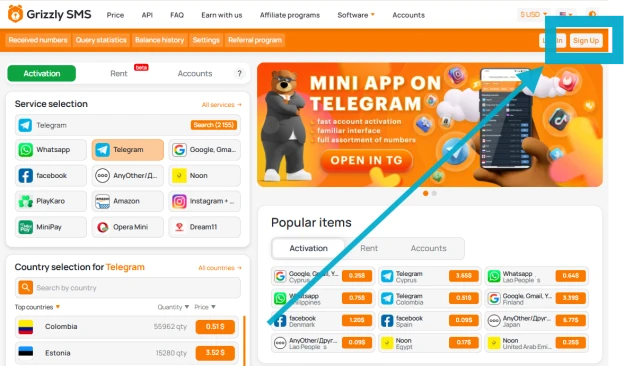
- Choose a number from your preferred country
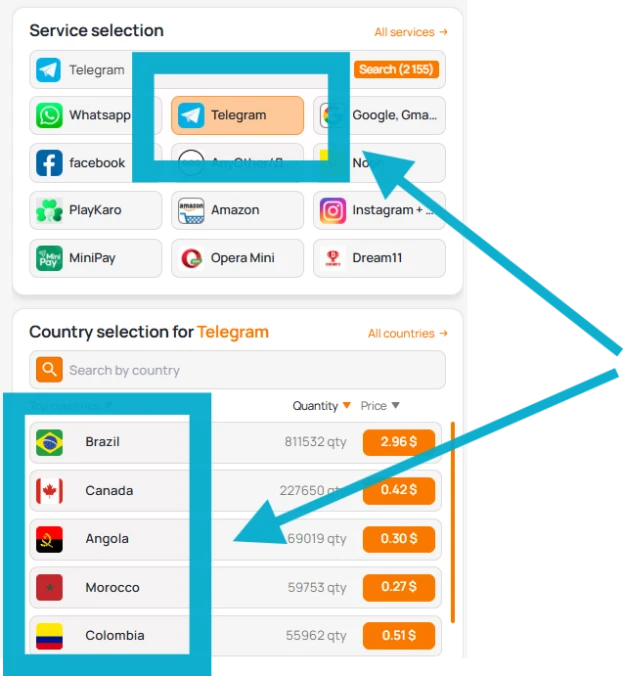
- Copy and enter it into Telegram’s registration screen
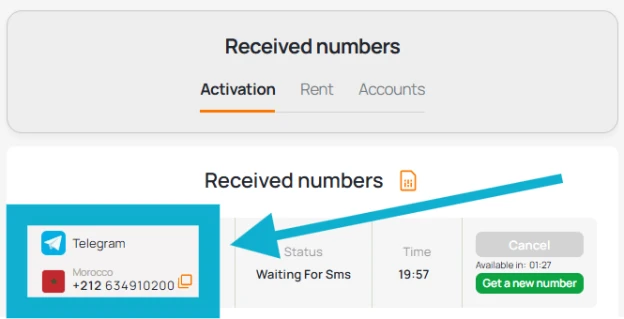
- Wait for the code and complete the signup
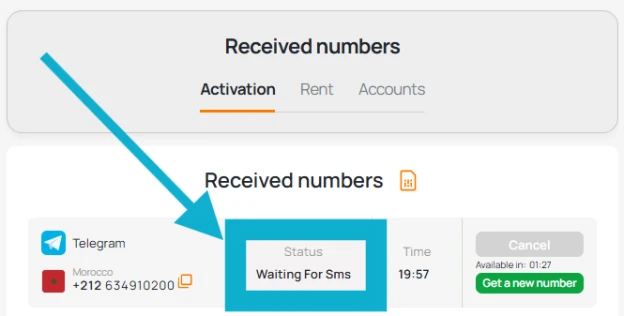
Boom — you’re in. You’ve just managed to register Telegram without using your real number.
This is ideal for users who want a second Telegram account, protect their privacy, or avoid mixing personal and professional lives.
Method #2: Google Voice (If You're in the US)
Here’s a trick for users based in the US: Google Voice can provide a free secondary number that often works with Telegram. It's a great workaround for people who need a stable number but don’t want to reveal their personal one.
Pros:
- Free and permanent
- Easy to set up if you already have a Google account
Cons:
- Requires US IP and may ask for another number for activation
- Telegram might occasionally reject it during registration
Still, for many, it works — especially if you’re setting up a Telegram bot or an alternate work profile.
Real-Life Use Cases: Not Just for the Paranoid
Let’s break the stereotype. Using Telegram without a phone number isn’t just for hackers or overly cautious users.
Here are a few normal, everyday reasons someone might want to do it:
- Freelancer working with multiple clients who prefers to keep accounts separate
- Parents setting up secure, minimal-risk profiles for their children
- Activists or journalists operating in regions where phone surveillance is common
- Gamers or community moderators wanting anonymous access to Telegram groups
- Or simply someone who just doesn’t want to give their number to one more app
In all of these cases, the option to sign up for Telegram without phone number becomes not just useful — but necessary.
Telegram Without Phone Number: Things to Watch Out For
Using a temporary or virtual number is handy, but it’s not foolproof.
Keep these tips in mind:
- Numbers from free services are often overused and may be blocked
- Avoid services that recycle numbers too quickly — your code might get lost
- Once your account is created, link a backup email for recovery
- Don’t lose access to the number you used — you’ll need it for future login
Remember, Telegram accounts are tied to numbers. If you get locked out, retrieving your profile without that original code can be tricky.