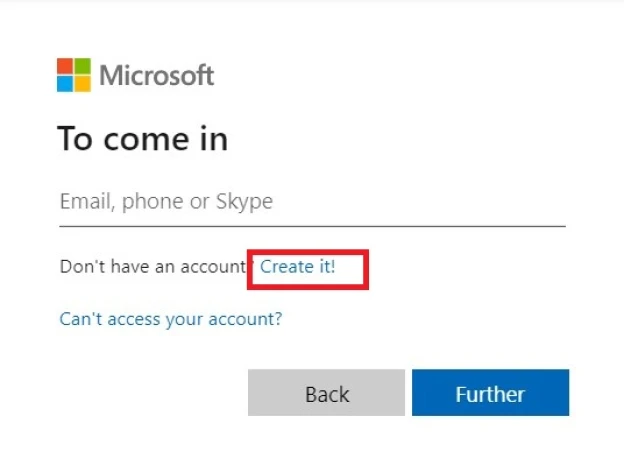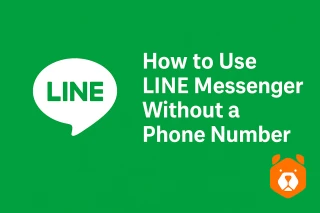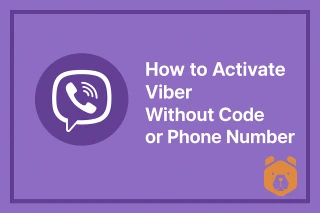How to get a second Skype account quickly and inexpensively?
Sometimes it is inconvenient to store the history of messages and calls with all your contacts in one account. Often, users need to have two Skype accounts or more. A typical example of this is the desire to separate personal and business communication. Or, to hide part of the correspondence from those who have access to your account and use a secret profile only in complete safety.
Two Skype accounts: use a virtual number

To get a new profile in the application for calls and sending SMS, you will need a new Microsoft account (for registration). So, in order for the second Skype account to become yours, you can:
- buy a new starter package to receive a message with a verification code (linking a mobile phone number is the main way of creating new accounts in any services today);
- buy an existing account;
- use an inexpensive virtual number and save money and time as much as possible.
Let's take the last way as the most rational one (it's cheaper than the first and second and it's much more reliable). You will need a reliable SMS activation service. We recommend getting a second Skype account using “Grizzly Sms” numbers, because:
- we guarantee the reception of messages or return the money in the opposite case;
- we have a choice of numbers for all popular online sites from mobile operators in almost all countries of the world;
- the service works quickly, you can get the number within a couple of minutes. If you use the API, you can automate the bulk purchase of contacts at a minimum price (from 100 pieces per day on average) in no time;
- we have different options for replenishing the account;
- support chat helps all customers in any situation.
How to create a second Skype account: instructions

There is nothing easier than using our service. See how easy it is to get two Skype accounts with our virtual numbers. Just follow the detailed instructions, and you can start chatting in several profiles at the same time:
- Create a profile on our website here (or login if you already have an account);
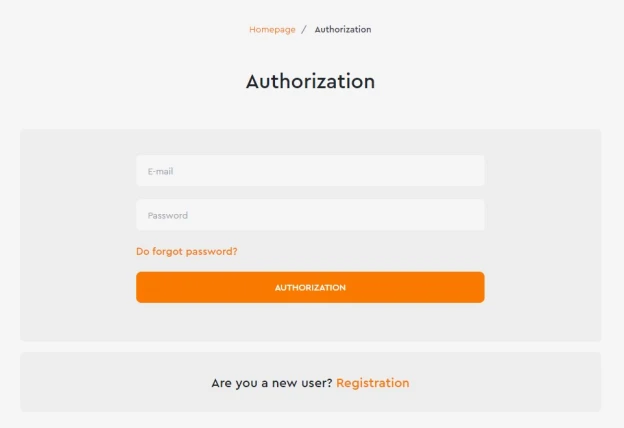
- Next, you will need to find Microsoft in “Select Service” on the left (it is best to find it using the search, just start typing the first letters of the site in English - Microsoft);
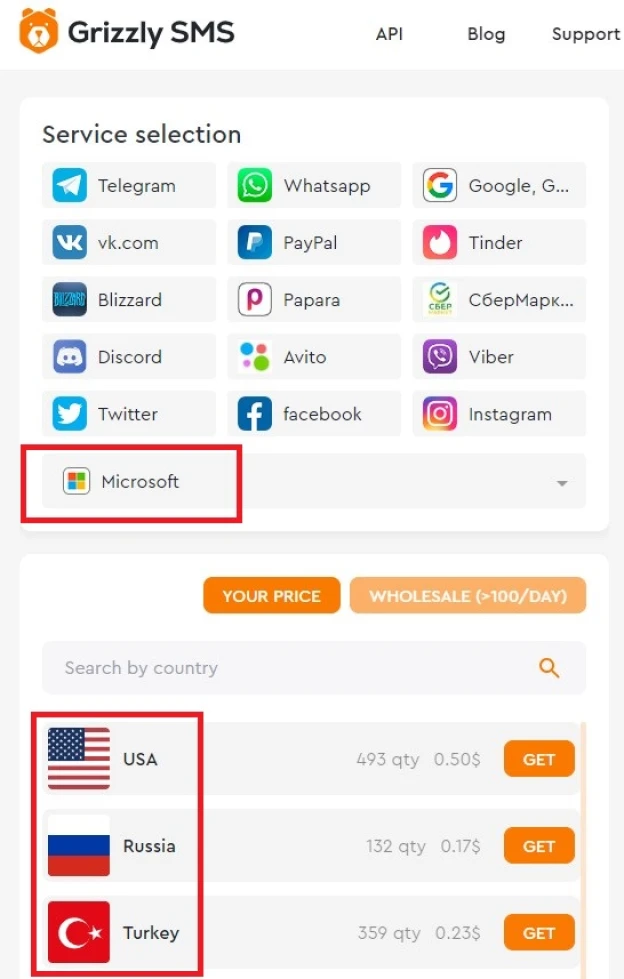
- Decide on the country to receive SMS with the verification code of the new user;
- Before creating a second Skype account, top up your account. The cost of receiving SMS from the required service is indicated next to the name of the selected country;
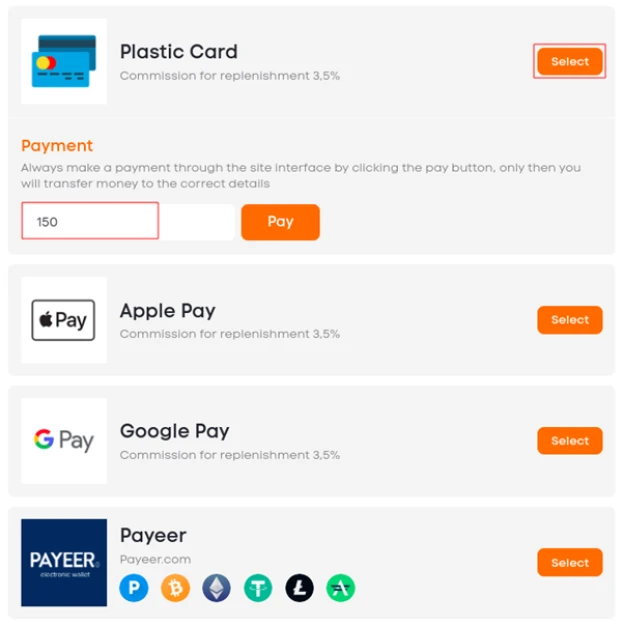
- Return to the service selection and confirm the purchase: use “Get”. You will find the purchased number on the “Active Numbers” tab;
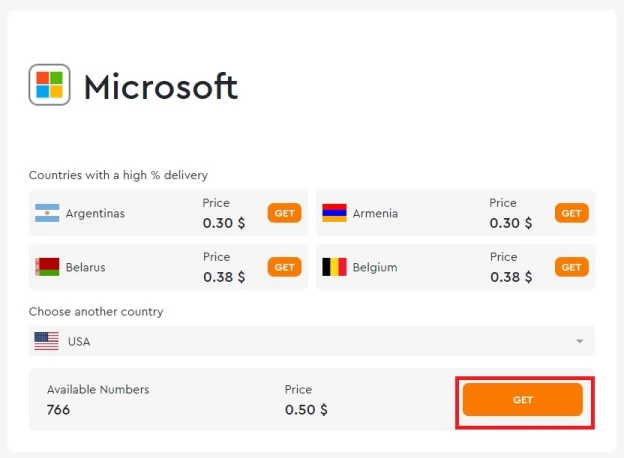
- Next, on the official Microsoft website, create a new user account using the purchased number. You will find SMS with a confirmation code on the “Active numbers” tab;
- Now, in order to get 2 Skype accounts, you need to install the service program on your computer or the application on your phone. Create a new profile using the Microsoft account obtained. You can start using the service for work or leisure!