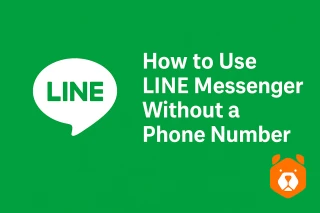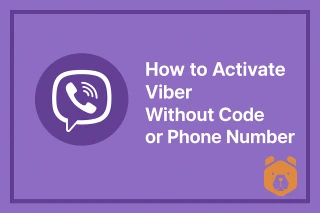How to use KakaoTalk
KakaoTalk is a free messenger that supports instant messaging, allows you to send files, as well as make audio and video calls. The application has gained the greatest popularity in South Korea. The total number of users in 2023 exceeded 150 million people. Questions often arise about how to use KakaoTalk. The service has a simple and intuitive interface, but there are a number of features. We will try to understand the main functions in this article.
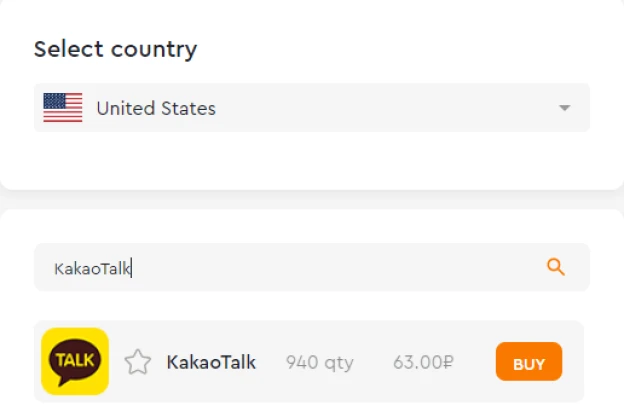
Does Kakaotalk work in Russia
Let's start with an urgent question. Recently, Russian users have been facing a variety of problems. Some of the services are blocked by Roskomnadzor, others have stopped or reduced the functionality of Russian accounts. This practically did not affect Asian messengers. The app remains available in Russia.

We should start with a popular question. KakaoTalk in Russian is available in the app store. And now let's move on to the essential problem. Often, when registering to a number from the Russian Federation, the account is blocked. The task of creating a profile is discussed in detail in the corresponding article on our website. Information is provided not only on registration, but also on the purchase of a virtual number.
Now let's look at the most popular user requests.
How to find a person in KakaoTalk
A special function is implemented for the search. Pay attention to the tabs in the top menu. We are interested in the magnifying glass icon (the third in a row). After clicking, specify the "Search" item. If you are interested in how to use Kakaotalk on your phone, the screenshot shows the location of this function.
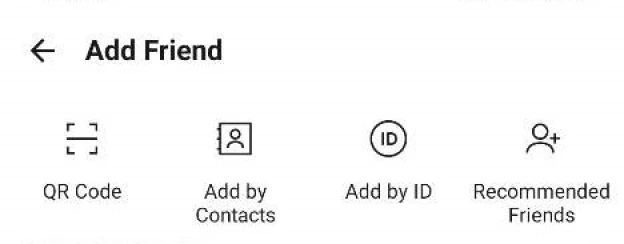
You need to specify a unique user ID. The system will give you a match, after which you can click the "Add" button. There is an option to synchronize the contact book. This greatly simplifies the task.
How to block in KakaoTalk
We don't always want to communicate with any contact. There are situations when it is necessary to get rid of a profile that sends spam. Let's take a closer look at how to block a person in KakaoTalk. To do this, you need to perform a few simple steps.
- Go to the contact list. Choose the one that interests us and click on it.
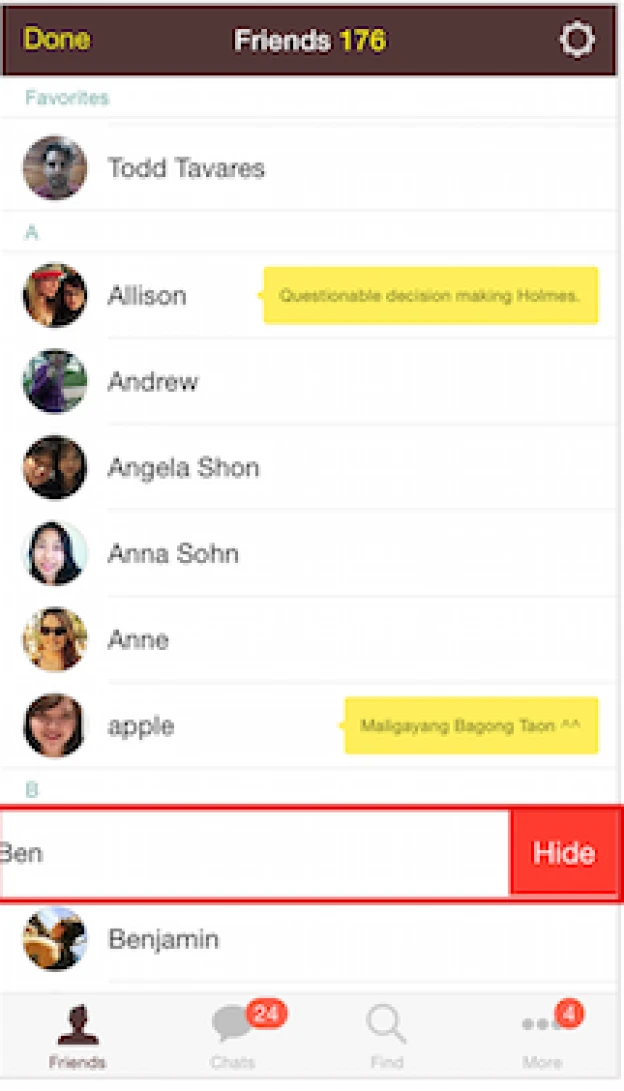
- A window opens where we are offered several actions to choose from. It is required to specify "Block".
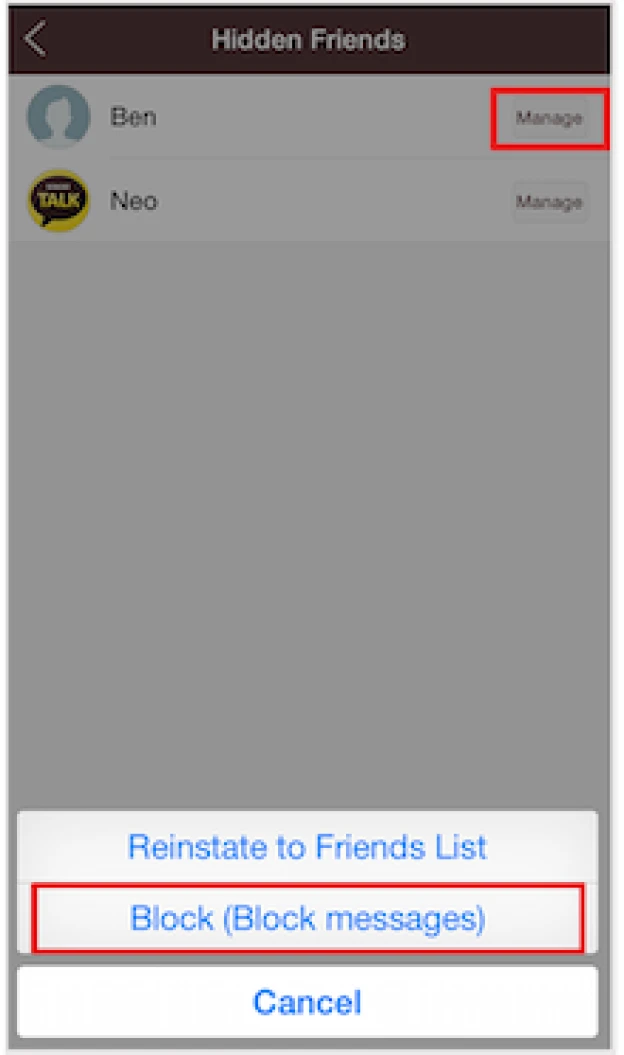
- A window pops up where you need to confirm your intention to block the account again.
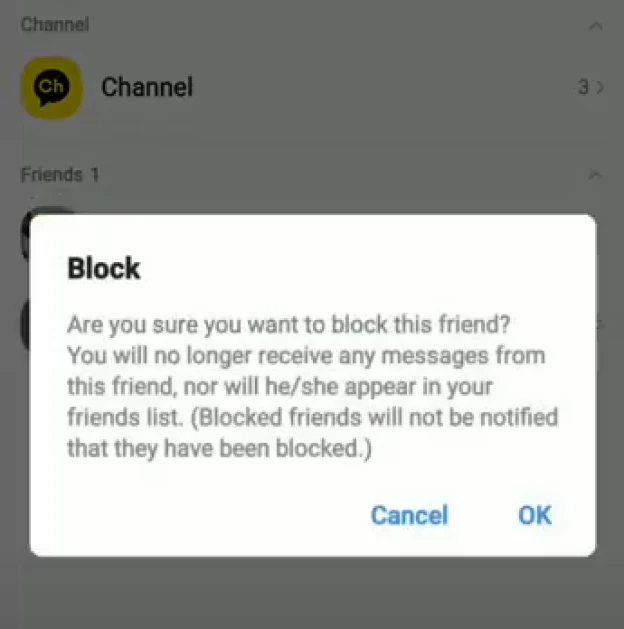
After that, the user will disappear from the contact list and will not be able to send you messages. If you need to remove the lock, you need to visit the blacklist (you can find it in the settings section) and delete the name of interest from there.
How to delete an account in KakaoTalk
Are you no longer interested in the app? In this case, you may need to terminate the account. Let's tell you how to remove KakaoTalk. This task is performed in two ways – through the application and on the official website. Let's take a closer look at each of these options.
How to delete an account in KakaoTalk through the app:
- Go to settings. This is the gear symbol in the upper right corner of the screen. We are interested in the "Privacy" section - "Managing my personal information".
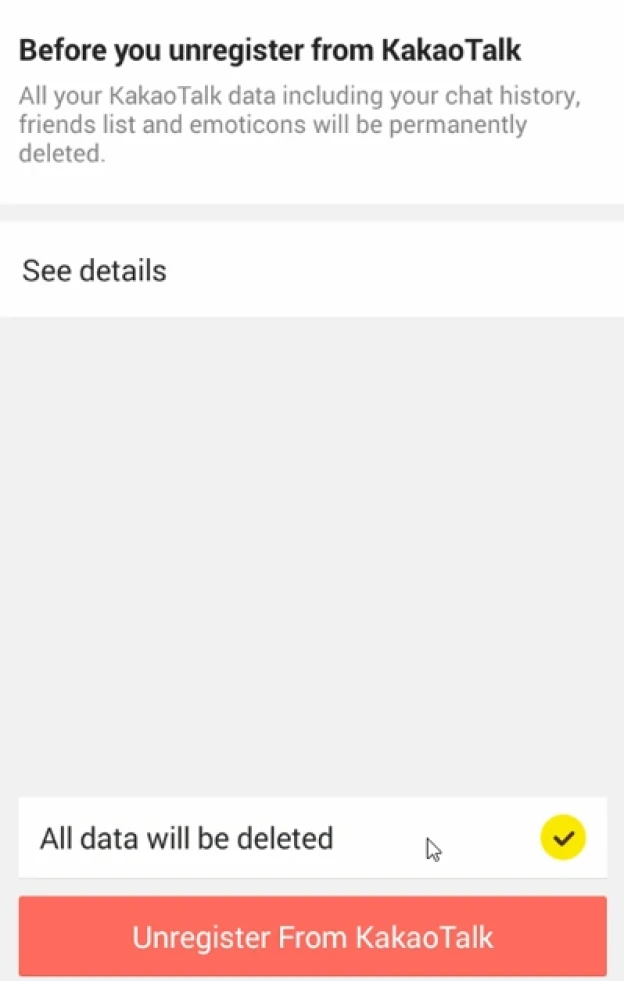
- Select the item "Delete KakaoTalk account". You can read the detailed information provided on this page. You need to press confirmation several times.
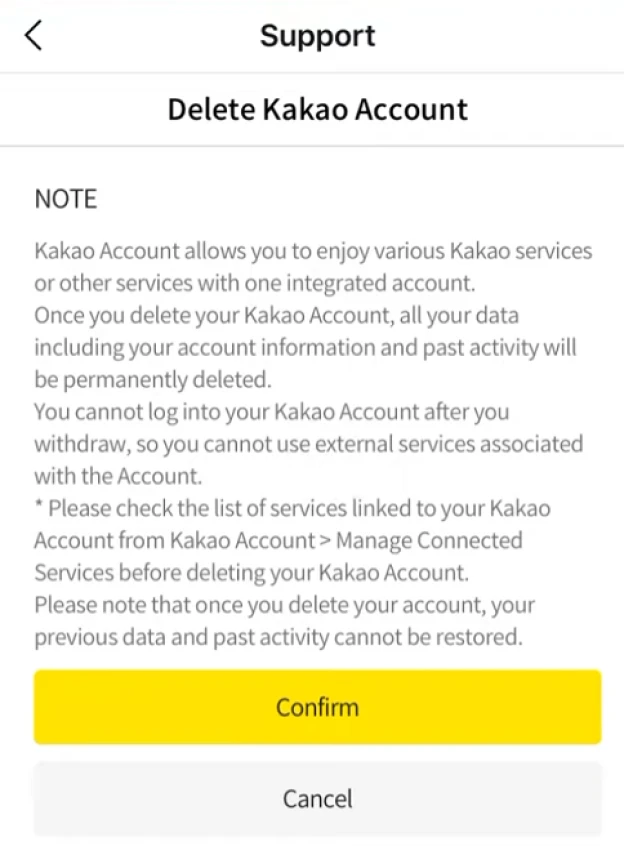
In the case of the official website, a similar system is used. You need to go through the authorization procedure or go directly to a special page. In any case, it is impossible to complete the task without knowing the login and password. It is important to take into account that you will still have to visit the application. A notification will be sent there, which you need to confirm by clicking.
It is important to keep in mind that when deleting a profile, it can be restored for some time. After the allotted period, all information about the user is erased. Recovery is not possible.
We have reviewed how to use the KakaoTalk application and sorted out the main issues.