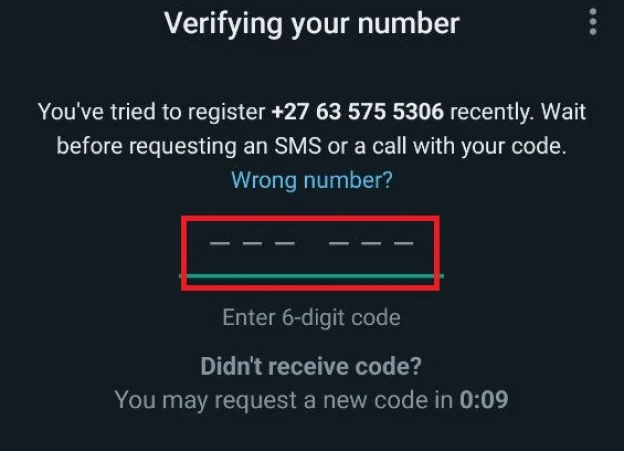The more you chat in the messenger, the more voluminous the chat history becomes: dozens or even hundreds of chats with endless streams of text, links and media files. At some point, managing all this information becomes rather difficult. And in such a situation, it is best to create a new WhatsApp account on your phone.
Not everyone knows how to do this, so we decided to explain the process in detail and even compiled a visual guide for you. This information is also relevant today because you may need a new profile in the messenger for other reasons as well. For example, if your old account is blocked and you no longer have access to it. Or if you need an anonymous account. There are many reasons, but in any case, this article will help you get what you want in the optimal way.
Is it possible to create a new WhatsApp account?

Of course it is. The only difficulty is the need to link your personal mobile phone number. Before creating a new WhatsApp account, you need to make sure you can receive SMS from the messenger. The message will contain a verification code that you need to complete registration of the new user. Otherwise you won't get a second (third, tenth, etc.) account.
Now you need to choose from the existing options:
- Buy a real SIM card and receive SMS with its help;
- Get a new WhatsApp account using an inexpensive virtual number.
The first option involves significant financial costs for a new starter package just to receive one SMS. In addition, you won't get an anonymous profile as your personal data can be leaked at any time. Therefore, it makes sense to register new accounts in the messenger (and anywhere else) using the SMS activation service. This method allows you to:
- Get a standard working profile in the selected service (messenger, social network, marketplace);
- Save money and time;
- Remain an anonymous user.
How to create a new WhatsApp account using Grizzly SMS service?

However, despite all the benefits of registering using an SMS activator, you won't succeed without a reliable temporary phone number provider. We recommend using the Grizzly SMS activation service because we guarantee you will receive verification SMS and give you a great opportunity to create a new WhatsApp account. We also offer:
- Low prices;
- Many free numbers for 200+ online platforms from suppliers in 200+ countries;
- Big discounts for bulk buyers;
- Various payment methods (we accept all payment systems that are currently popular online);
- Convenient interface and well-designed API;
- Competent support service.
New WhatsApp account: buying a virtual number
Also, judging by the feedback from our clients, our SMS activator is very easy to work with. Read the detailed instructions on how to create a new WhatsApp account before proceeding, and make sure for yourself:
- Register on our website;
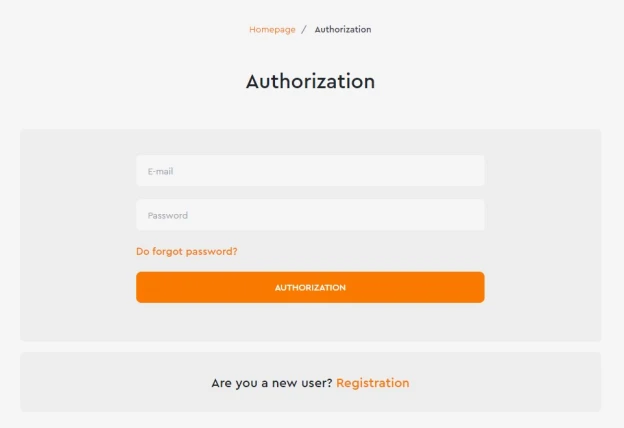
- Check the cost of receiving a one-time SMS from the messenger. To do this, select the service from the list on the left side of the page, as well as the country of the phone operator just below (the cost of a one-time number will be indicated next to it);
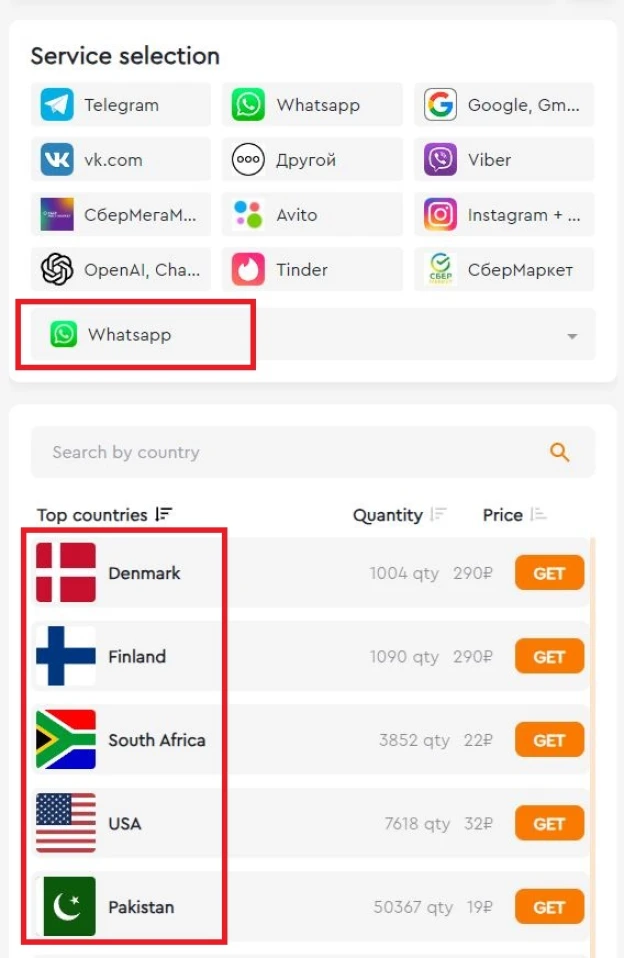
- Top up your account with any convenient method;
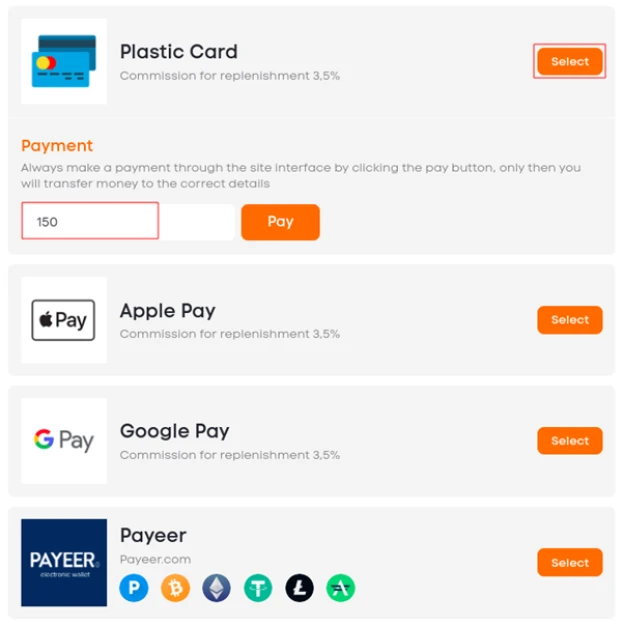
- Confirm the purchase (click “Get”);
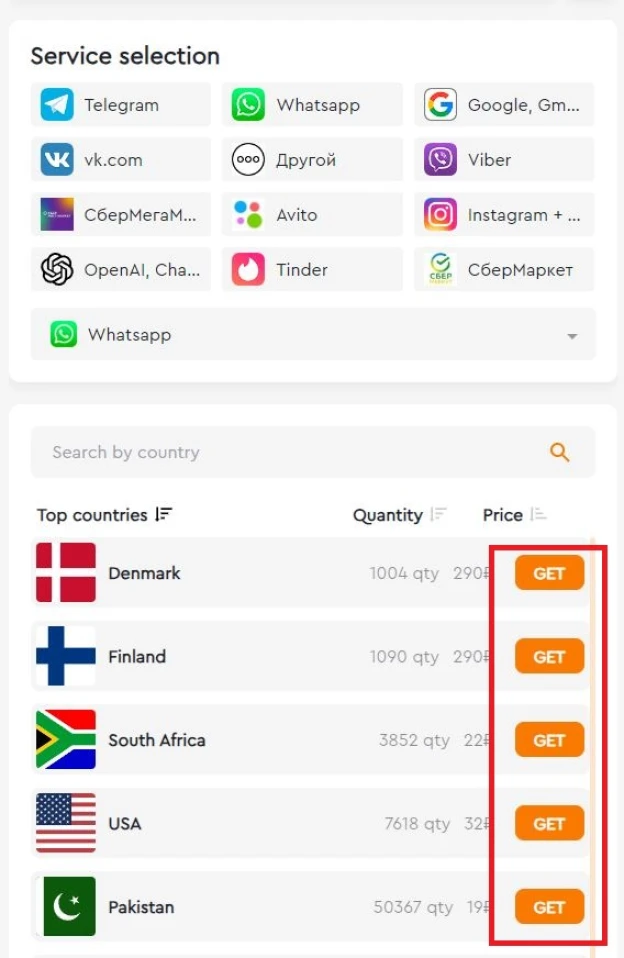
- Go to the “Received Numbers” section where the purchased number will be waiting for you.
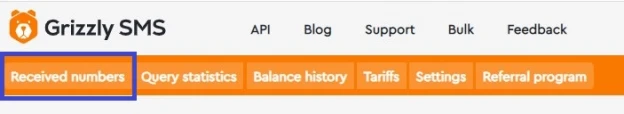
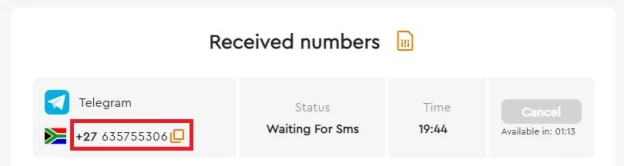
How to log into a new WhatsApp account using a virtual number?
You're almost there. Here are instructions on how to register a new WhatsApp account using a virtual number:
- Launch the messenger app on your mobile device (you don't need to install anything additional on your smartphone);
- After the welcome message, the system will ask you to enter your phone number. Use the purchased virtual one and press "Next";
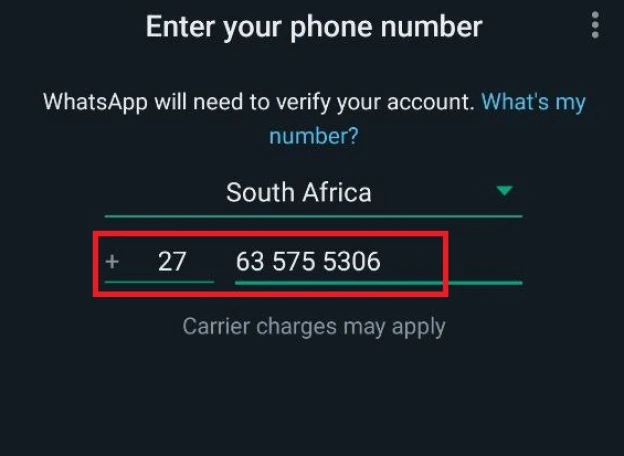
- Now you need to enter the verification code that will be sent to that number. You will find it in the "Received Numbers" section of your Grizzly SMS account (next to the purchased number). Use it as intended and complete registration of the new account. After that feel free to use the account as you see fit.