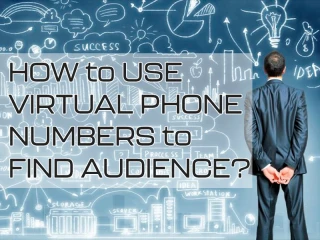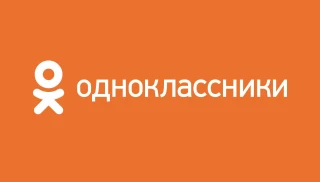Users love Facebook for its user-friendly interface, the abundance of people from all over the world and a number of other advantages. Owners of pages in this social network have a large number of options available. One of them is to delete your own account. It should be said that this is not the only reason why the profile may disappear from the site. We will try to consider in more detail how to restore Facebook. There are several simple ways to do this.
How to restore Facebook by phone number and without it
This is one of the classic ways to return access. First we need to go to the start page. Click the "Forgot password?" button, which is shown in the screenshot.
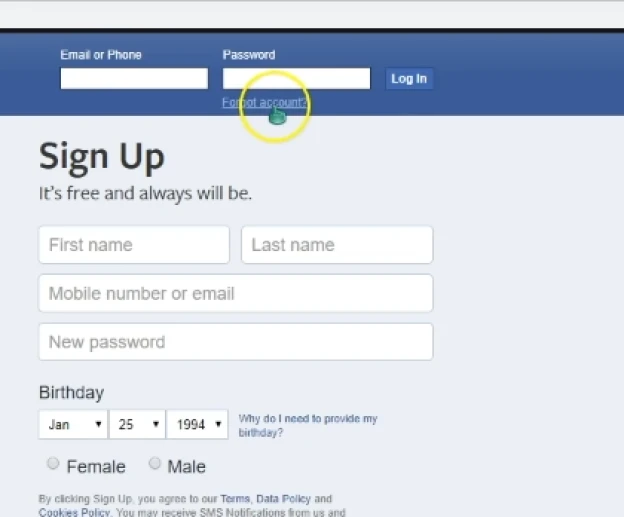
Now we are transferred to a page where we can restore a Facebook account by phone number. In the field that appears, you must enter the mobile phone on which the registration was carried out.
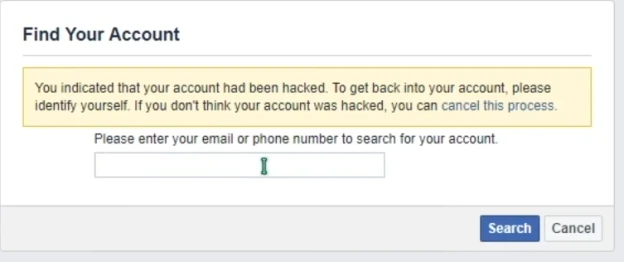
The user does not always remember the number. In some situations, there is no access to it. This is not a problem, since the administration of the social network has provided alternative options. There is a method to restore Facebook without a phone number. The screenshot shows that you can enter an email address. The mail to which the account is linked is used.
How to restore a disabled Facebook account by first and last name
There may be a problem when there is no access to phone and email. This is especially relevant for accounts that have been disabled. There is a way to restore Facebook by first and last name.
- Click the magnifying glass icon to start the search. Enter the first and last name of the profile. We are given a certain number of pages, among which the desired one is selected.
- Opposite the profile, find a button in the form of three dots. Click and select the item from the list "Get support or complain about the profile".
- A new list opens, where we specify "Other".
- Select "Restore this account". The system issues detailed instructions according to which it is required to continue to act.
This is the only option when you need to restore my Facebook page without a number and mail. In some cases, it will be impossible to complete the task, which should be taken into account.

How to restore Facebook after deletion
Here it is necessary to separate the concepts. The Facebook social network provides two options for hiding data about your profile. In the first case, it is deactivation. The account remains on the site, but is excluded from search engines. The user can restore the account at any time. To do this, it is enough to perform the authorization procedure.
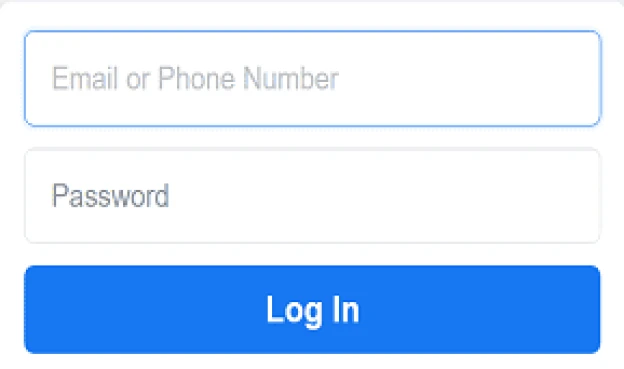
A slightly different situation arises when you need to restore a Facebook account after deletion. If this option is selected, the data will be saved only for 2 weeks. After that, they finally disappear from the system. Are you keeping up with the time and want to make a recovery? Then go to the help section and select the item "Report a problem with Facebook pages".
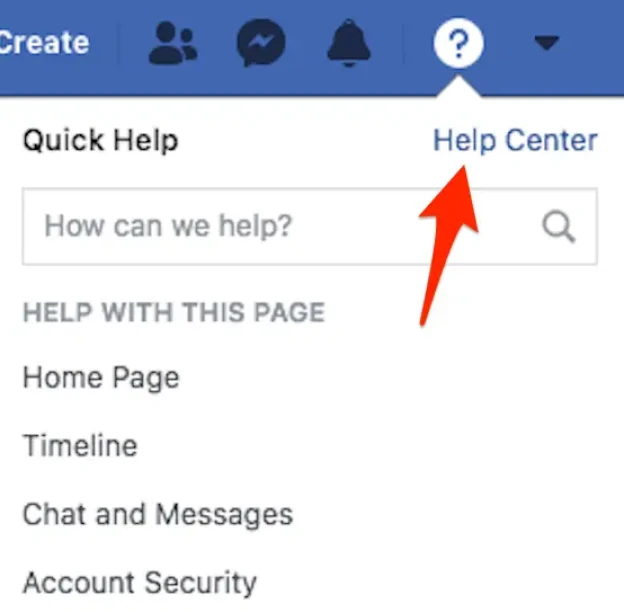
The user is required to describe the situation and ask to restore the account. The administration considers applications within a few hours, or at least days.
How to restore Facebook using the service "Grizzly Sms"
The methods described above did not help? Or you want to abandon the old profile. In this case, you need to create a new profile. For this, registration by mobile phone is best suited. "Grizzly Sms" service offers to buy a virtual number for Facebook. Consider the instructions on how to do this:
- Register on the website. Use email and create a profile in one click. Any method allows you to talk about anonymity for the user.
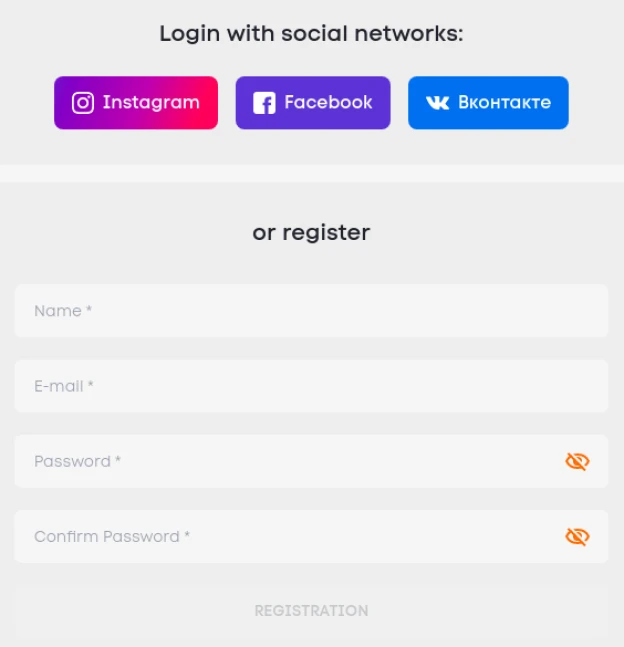
- Click "Top up the balance". This will allow you to make purchases in the store.
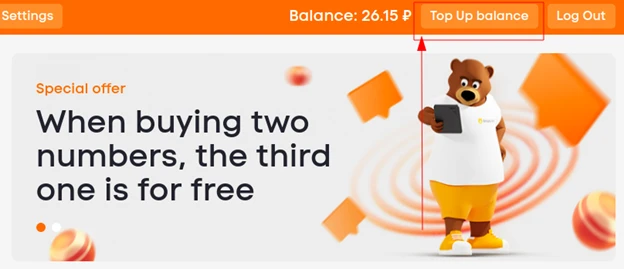
- We are directed to the payment method selection page. Payment systems Visa, MasterCard, Google Pay, Apple Pay and the Payeer cryptocurrency wallet are available among the options. Click on the appropriate method and a window for entering the amount appears.
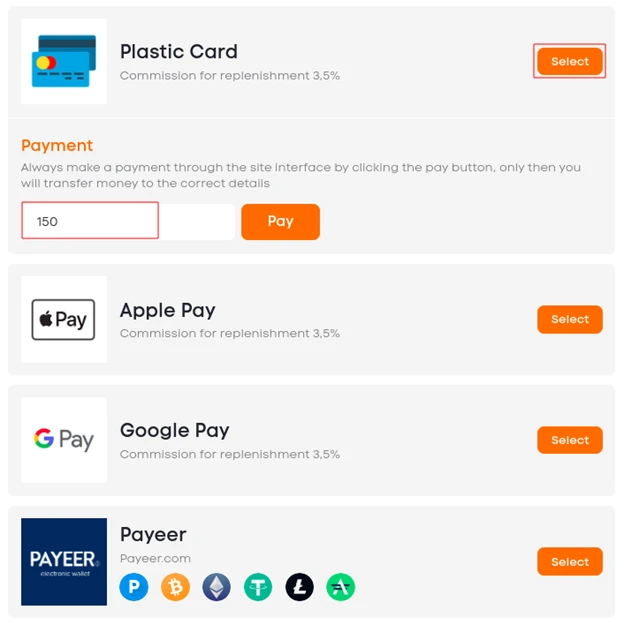
- Make a purchase. You need to specify the data in two fields: country and service. It is not necessary to choose from the list. You can use the search and enter the name you are interested in. Numbers from more than 260 countries are available. The description will include the number of available phones and the cost per piece.
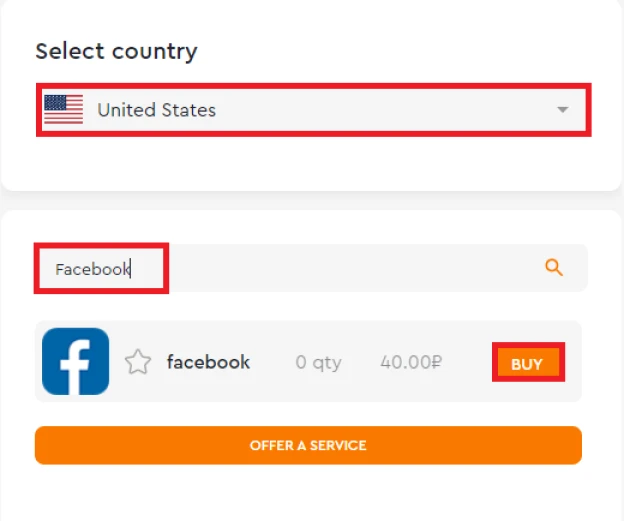
When a number is available, it is indicated on the Facebook registration page. A message with a confirmation code will instantly come to the "Grizzly Sms" website.
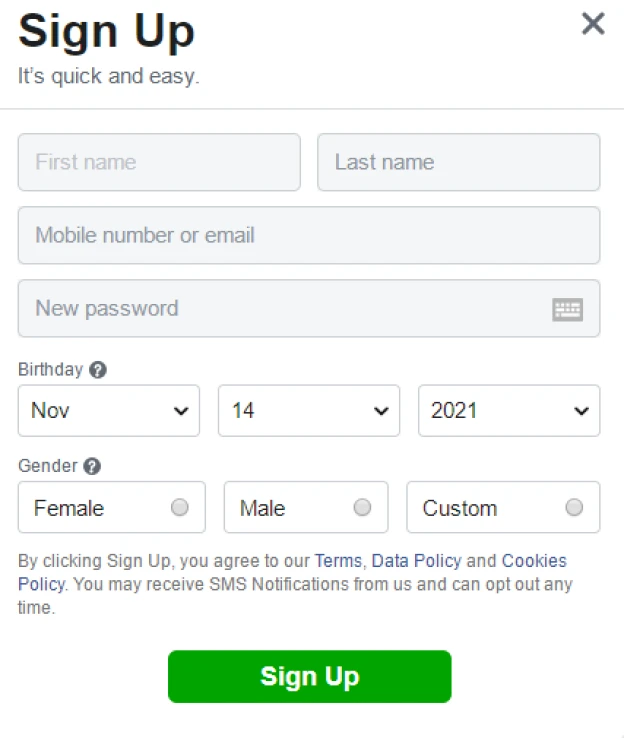
We've looked at how to recover your Facebook password or account after deletion. In case of registering a new profile, only a few clicks are required.